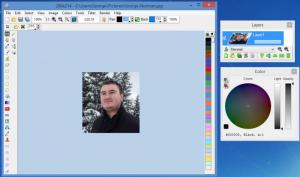LazPaint
6.4.1
Size: 3.17 MB
Downloads: 2871
Platform: Windows (All Versions)
The “Laz” part in this application’s name refers to the fact that it was written in Lazarus, an integrated development environment (IDE) for Free Pascal. The “Paint” part in this applications name refers to the fact that you can use it just like PaintBrush or Paint.Net to paint and edit photos. You can get started with an empty canvas and come up with a new painting, or you can load an existing image and edit it.
LazPaint has lots of handy image editing features to offer. Here’s a quick look: color picker, brush, eraser, simple pen, shapes, floodfill, text, clone tool, magic wand, layers, crop, flip, rotate, color curves adjustment, brightness/contrast adjustment, colorize, posterize, normalize, negative, grayscale, lots of filters, and lots of render options.
A setup wizard will guide you through the installation process. At one point, it will ask you to associate LazPaint with several file formats or file extensions. LZP and ORA are selected by default. PDN, BMP, PCX, PNG, JPG, GIF, and ICO are not. You can choose if you want to associate LazPaint with any of these file formats. I have to remind you that if you associate LazPaint with JPEG for example, when you open a JPEG image, it will be opened with LazPaint.
The interface is just what you would expect from an application of this type: the image you’re working on is front and center; buttons for all the various editing tools you can use on your drawing are presented all around. Go to the View menu and pick and choose what elements are displayed on the interface. Go to the File Menu, the Language submenu, to view a list of supported languages for the interface.
LazPaint is free software. If you find it useful, if you find value in this image editor, do consider making a donation.
There’s much to like about LazPaint: it has a familiar interface, it provides easy access to lots of image editing tools, it is a handy and free image editing tool.
Pros
A setup wizard will guide you through the installation process; during the installation process, you can associate LazPaint with multiple image formats. The interface has a familiar layout, can be customized, and provides support for multiple languages. LazPaint provides easy access to lots of handy image editing functions. LazPaint is free software (donations are welcome).
Cons
None that I could think of.
LazPaint
6.4.1
Download
LazPaint Awards

LazPaint Editor’s Review Rating
LazPaint has been reviewed by George Norman on 09 Apr 2015. Based on the user interface, features and complexity, Findmysoft has rated LazPaint 5 out of 5 stars, naming it Essential